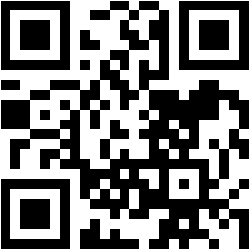BASICS 1: FOCUS
In our first full length tutorial we are looking at focus in more detail (sorry about the pun…)
If you have already read our first tutorial you will know that:
- Focus is a measurement of distance from object to camera sensor in metres/feet
On a professional camera the measurement will be on the focussing ring – usually the first ring on the front of the lens. On the lens below, the metres are marked in orange and feet are marked in white directly above:
If you have an amateur camera you may only have auto focus – in which case read on to understand how focus works and then we will tell you a couple of rules to allow you to shoot professionally on auto.
If your amateur camera does have manual focus you will find either a thumbwheel, touchscreen or a focus ring on the lens like a professional camera. An amateur camera is unlikely to have a focus adjustment that acts directly on the lens – it will work via electronics and servo motors. This means no markings for you to preset a focus distance and any focus ring will not have end stops but keep spinning. Although manufacturers still call this manual focus it does not give the same feel and control that a real focus ring imparts.
But, before we talk about the compromises of consumer equipment, lets explain how to focus manually on a professional camera to give you an understanding of how the process should work.
To accurately focus you need to ‘zoom in’ on the area of the picture that you want in focus – the area of the picture you want to appear sharpest. Usually, if it is a person that will be their eyes. To zoom quickly on a professional lens we can use the middle zoom ring. On the lens below it is marked from 17mm to 102mm – with 17 being the widest angle and 102 being the biggest magnification:
But why do we zoom in? Well, zooming magnifies things – in fact three things:
- it magnifies the size of objects
- the movement of the camera
- and focussing errors
As the zoom magnifies the movement of the camera this is why amateur video’s are always so shaky. Professional camera operators are not necessarily any more steady than amateurs – they just know that if they are using a camera handheld, they have to be very careful when zooming, as it will magnify any movement. With a 10x lens, a small movement of the camera will be magnified 10x on the screen – a slightly unsteady grip will look like an earthquake on a 42″ telly! However, as with all rules this one is made to be broken – the primary place you’ll see this is in war zones – then the camera operator does not want to get any closer to the action! As viewers we accept that war zone footage should look shaky and it actually imparts a drama to the aesthetic of this kind of shooting…
So, getting back to the point; to focus properly we zoom all the way in – sometimes tricky on a small camcorder but generally most cameras have a zoom ring next to the focus ring on the lens. You will also have a zoom rocker on the side of the lens on a professional camera or sometimes on the back of camcorders. The new DSLR cameras tend to have focus assist – which is usually a button that will allow you to zoom immediately on the centre of frame. They need this to allow use of prime lenses that are fixed and do not have any zoom at all. Cameras may also have ‘peaking’, a setting that draws a coloured outline around the objects that are in focus in your viewfinder.
So, zoom in and move the focus ring (or jogwheel) until the focus is sharp in the viewfinder and then zoom out. On a camcorder the whole range of the zoom will now be in focus on the subject you choose – unless you move.
Coming back to cameras with only auto focus – the two rules we mentioned at the top are ‘move’ and ‘don’t move’! In other words if you can’t get the camera to focus on your subject, change the shot until you satisfied that the camera is focussing correctly. Once you have a nice sharp image – don’t move – this is because auto settings continually adjust and the last thing you want is your subject going in and out of focus while you shoot.
So on auto focus:
- ‘move’ camera or location until the camera gives you a good looking shot
- ‘don’t move’ once you are recording to prevent the settings changing mid shot
Hope this has been useful – please leave a comment if you have any questions or improvements to this tutorial – see you next time for a lesson on Exposure…
Leave a comment
Categories
Tutorials
Or maybe, wanting to jog your memory on a few key points?
Well here in Tutorials we'll walk you through how to consistently capture professional quality video whatever camera you are holding.
Start at the top - these posts are sorted for you to work through from top to bottom...